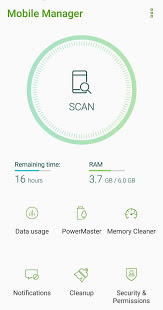Mobile Manager
Get the best system management in one place with Mobile Manager!
- Category General
- Program license Free
- Version 4.2.0.13_161012
- Size 17 MB
- Works under: Android
- Program available in English
- Content rating Everyone
- Package name com.asus.mobilemanager
-
Program by
Mobile, ASUSTek Computer Inc.
NO. 400, Sec. 7, Chende Rd., Beitou Dist., Taipei 112, Taiwan
A powerful and efficient mobile management tool for Android devices.
Overview
Mobile Manager is a feature-rich Android application designed to help users manage their device's resources more efficiently. With this tool, you can optimize your device's performance, manage applications, and safeguard your privacy. It provides a central location for managing multiple aspects of your device, eliminating the need for multiple apps to perform these tasks.
Performance
The Mobile Manager is hailed for its excellent performance. It is highly responsive and operates smoothly, ensuring that users can manage their devices without lag or delays. Whether it's cleaning up junk files, managing applications, or optimizing battery usage, every function of the app executes swiftly and effectively.
Features
Mobile Manager comes packed with several useful features. It offers a powerful cleaner that clears junk files, freeing up your device's storage space. The app also includes a battery saver function to optimize power consumption and extend battery life.
For privacy-conscious users, Mobile Manager features a privacy scanner that checks and manages your privacy settings. Additionally, it boasts a data usage function that tracks and controls your data consumption, ensuring that you do not exceed your plan limits.
Another notable feature is the app manager, which allows you to uninstall apps, move them to the SD card, or batch install apps. All these features are easily accessible from the app's user-friendly interface.
User Experience
The Mobile Manager offers a clean, intuitive user interface that makes it easy to navigate through its various features. Even first-time users can easily understand and use the app, thanks to its straightforward design.
While the second user review provided is indecipherable, the overall sentiment from users on the Play Store points to a positive experience with the app. Users appreciate the app’s ability to efficiently manage and optimize their devices, contributing to an overall smoother and more enjoyable mobile experience.
Conclusion
In conclusion, Mobile Manager is a comprehensive tool for managing and optimizing Android devices. Its excellent performance, feature-rich nature, and user-friendly interface make it a must-have app for Android users seeking to enhance their device's performance and efficiency.
Pros
- Excellent performance
- Comprehensive set of features
- User-friendly interface
- Effective in managing and optimizing device resources
Cons
- Lack of detailed instructions for some features
Support 64-bit library and improve stability.